I feel like I have been here before, tackling the garage UI and functionality, making everyone’s lives better. I believe this is version 4 or 5 of the garage, but it’s a HUGE part of the game.
The first task has been actually dismantling the current UI system. It was a tangled mess of mixed code, a giant 4,000 line behemoth that handled all the interaction within the Garage menus. I am breaking this down into many different sub-components that will utilizes the internal MAV event system to fire off interaction events to the other components. This allows a much more sane approach to the menus and still maintains the debuggable aspects, since the MAV event system generates proper call stacks, unlike the Unity ‘Send Message’ system.
First on the docket for dismantling, was the ‘Add Part’ menu. First order of business was to snap the whole thing over to the left side of the screen. This allows full screen scrolling, which is very helpful for those 720p screen sizes! Also, by snapping to the left side, I can remove the 3d preview from an embedded menu and instead preview the part right there next to the MAV!
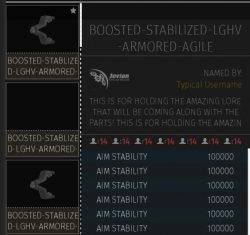
But, how will you see the parts as you are scrolling through the whole list so quickly? 2d image previews! These images all for a quick way to glance at a part as you are scolling through quickly, but you will still get the full ‘in garage’ preview when you hover over one of them.
To make this happen, I had to create a very interesting system. MAV already has a part baking step, as it goes through all the base parts, generates all the final stats and geometry, and then would bake that data out to a database for easy access. Interestingly enough, this entire system is no longer required! It was built around dynamically spawning AI MAV’s and needed to be able to quickly grab all the data about possible parts without having to spawn them. It was also used for the part filtering system. However, in recent updates, the AI have transitioned to using the Skynet system and the part filtering now uses and in-memory data structure, which is much faster anyway. This system was kept around though so it could support the great efforts of the tools at raksal.com [go check them out!].
But, now, it’s back in style! I was able to tap into the part baking process and add a step that would spawn the final part in, position it just right, and grab a nice screen shot with an alpha background. Getting the math correct to properly frame ALL the parts in the same image size likely aged me a few years, but it was worth it. Here is the result:
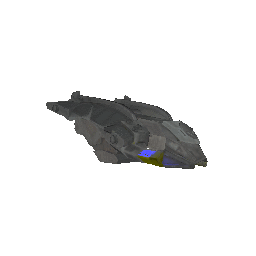
Of course, there are several other items that will be going into the functionality of the menu, but, no more leaks from me 🙂
In other news, the MAV team has grown by 2 more, bringing the current total up to 6 people, not counting the composer. MattChops already introduced himself on the forums, and he will be ensuring a nice steady stream of content is always going out and that people that create MAV related content are celebrate, highlighted, and even rewarded!
The other new member will be working on making sure lots of secret stuff looks as good as secret stuff can look. You will see more of that around PAX West time!
I also wanted to give community member Tewdrig a big shout out! Tewdrig, due to unlucky circumstances, missed out on the chance to get Alpha Gold camo. His luck seems to have changed as he was the first person to receive an incredibly rare firework drop! Here he is celebrating!
@BombdogStudios https://t.co/071iJn6br0
AAAAAAAAHHHHHHHHHHHHHHHHHHHHHHHHHHHHHHHHHHHHHHHHHHHHHHHHHHHHHHHHHHHHHHHHHHHHHH
— Tewdrig (@Darragar) July 22, 2017
I will be finishing out this week with more garage work. If you have any garage specific suggestions, drop them in the comments so I have an easy place to reference them! See you next week!
(The cruel thought of tagging this post as a #gs DID cross my mind, as knowing people will be going through all 414 frames of that gif made me chuckle. But I figured this comment, making you wonder if this is a true tag or not, would be more fun 🙂 )

Comments 13
AAAAAAAAHHHHHHHHHHHHHHHHHHHHHHHHHHHHHHHHHHHHHHHHHHHHHH
an ability to enter the RGB numbers directly instead of only being able to manipulate the sliders, when it comes to coloring the MAV, would save me so much time
We definitely need a target range! Similar to CH, where you could test distance of weapons etc and deploy directly from and to the garage from said range.
Other than that man keep up the good work. I got this game maybe 2 weeks ago and I have played it more than anything else.
Your work is EXTREMELY appreciated man!!! Cannot wait to get more!
Decals, a parts.data file that doesn’t change part id’s every time it’s updated.
A undo/redo button. All of those poor souls who have lost their whole build due to a mis-click/drag, end their suffering.
Author
How would you expect the Undo to work? Just go back to the last state? What about the floating parts you were dragging? Go back to where they were in 3d space?
Probably the last input excluding raw movement in 3D space, and if possible, hold a cache of ~5 undos/redos. The undo to me should include an attachment of a part/group, a detachment of a part/group, a rotation of a part/group on the build, a rotation of a part/group in 3D space, the addition of paint to a part/group, but exclude a drag and drop of a part/group in 3D space with no rotation or painting.
As for any floating parts you were dragging, if in the case it was you attaching something to the build, either have the part go back to its previous spot, or a designated area of the Garage for the part/group to return to, whichever would seem more logical. I’d be more on board with a set aside area to return to so you always know where to look, but I’d say a user preference test would be needed for that.
If you want to add in the movement of a part/group from one 3D place to another with no modification, back to the previous place it was located.
Author
Good feedback!
Floating parts don’t matter that much unless it’s a cluster that got deleted which a better button UI for hovering would fix that though if you have a cluster floating then just undo the action where it disconnects.
I’m sure storing the part tree for a few undo’s shouldn’t take too much memory, just gotta rebuild stuff.
the ability to rename builds without having to save it anew and delete the old
the ability to order builds, drag and drop style, maybe even folders so we can separate arena from siege builds
the ability to enable heat vision in our garage to see the heat generated by our mav, perhaps even alter the garage temp to see how it would appear on different maps
Author
Folders for the builds is something I really want to do as well! Your other suggestions are fantastic. I will see what I can make happen, either in this build or soon after.
sweet
We need the computerized version of names to be on the add part menu to be included too, it’ll make life easier to find what is what ya know?
TYPE-VERSION-ARG1-ARG2-ARG3-ARG4
Bullseye (SNP-HD-x2)
TheWall (GUARD-IV-RP-LP)