Welcome to another state of the game! This week I have been exploring out more UI screens and actually started programming them all up to be functional. Below you can see what I am planning for the player profile:
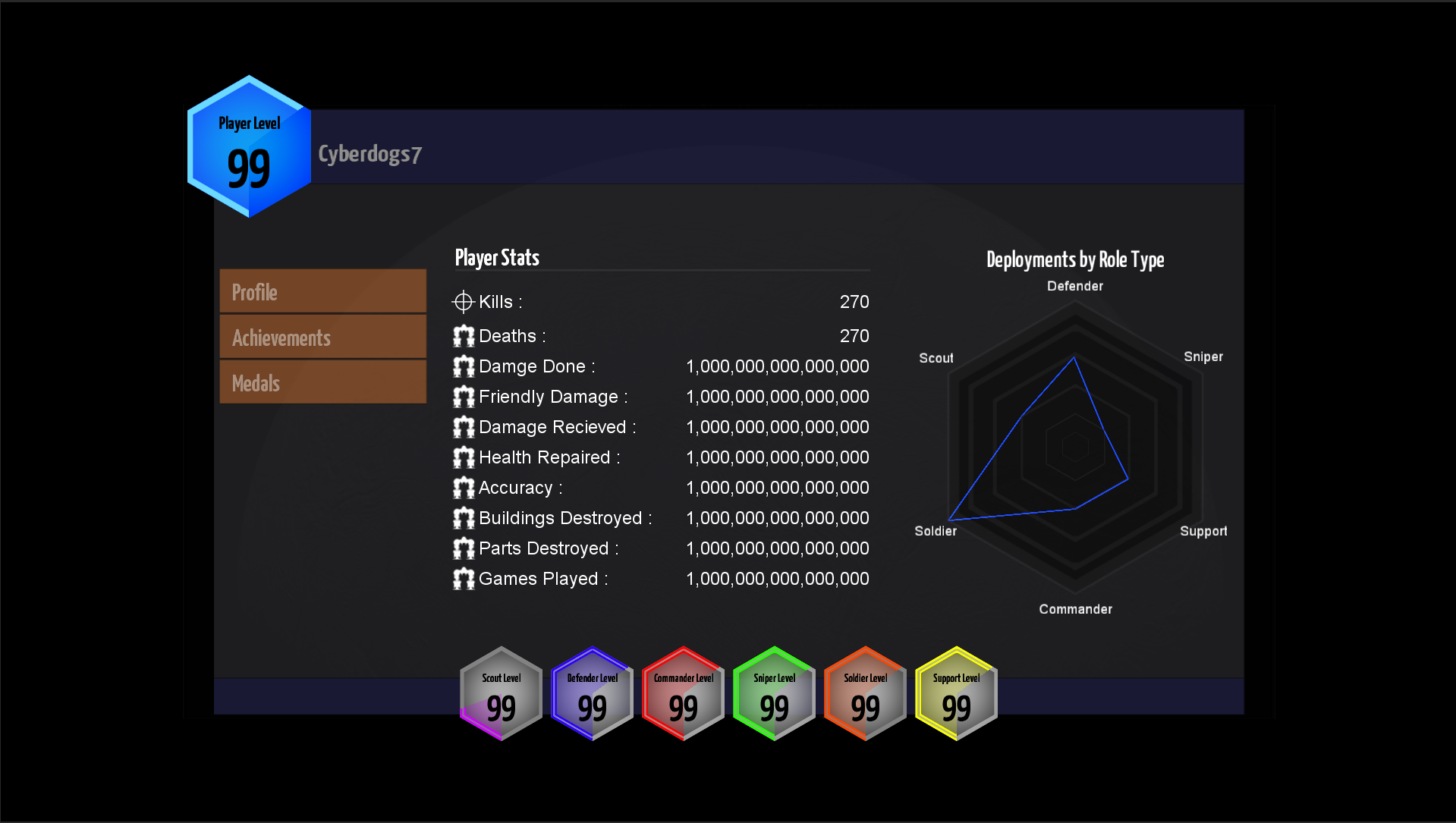
Each of the bottom hexes will show your current level progress for each roletype [this is already functional]. The main stats will be shown in the middle of the screen and to the right, I really wanted to do a great looking radar graph. I felt that doing a percentage of deployments was a perfect use case for this, as it really can convey a lot of information in conjunction with a simple ‘total deployments’ stat.
Other than that, I have been pretty head down working on getting all this stuff nice and functional. Once I have it functional I will start looking at options for doing a final art pass on the UI. While I could always create the final art myself, this seems like it could be a great place to outsource and get a higher quality and free me up to move on to the next task. We will see how it goes when I get to that point [and my luck with outsourcing larger items].
That is all for this week. See you next week!

Comments 1
I love it, a few things that I’d love though. Hovering over each level hex “total / scout / defender / etc” should pop up what you’ll get when you reach the next level. Such as “New Camo Pattern x1, New LGT Sniper Rifle x2” with when you reach level 100 it says something cool instead like “You Achieved!”.
Another cool thing would have either a rotating / button option to for the graph. The other option I want besides deploys would be xxx / deaths and xxx / battles such as k/d%, damage/death%, partdestroy/death%, etc. and then the same with the graph being per battle. I think it could add some easy stats on the fly. Maybe show all 3 graphs at once in a triangle and if you hover over one it tweens larger and takes over that section of the profile?
All that’s left I can see is “social” additions such as add / remove from friend / foe list, view steam profile (if applicable), view forum profile (for pm’s and stuff), and what not.