Welcome to another State of the Game! This week I have been continuing the work on the UI, finishing up the menu screen that I showed last week on the Live Dev stream.
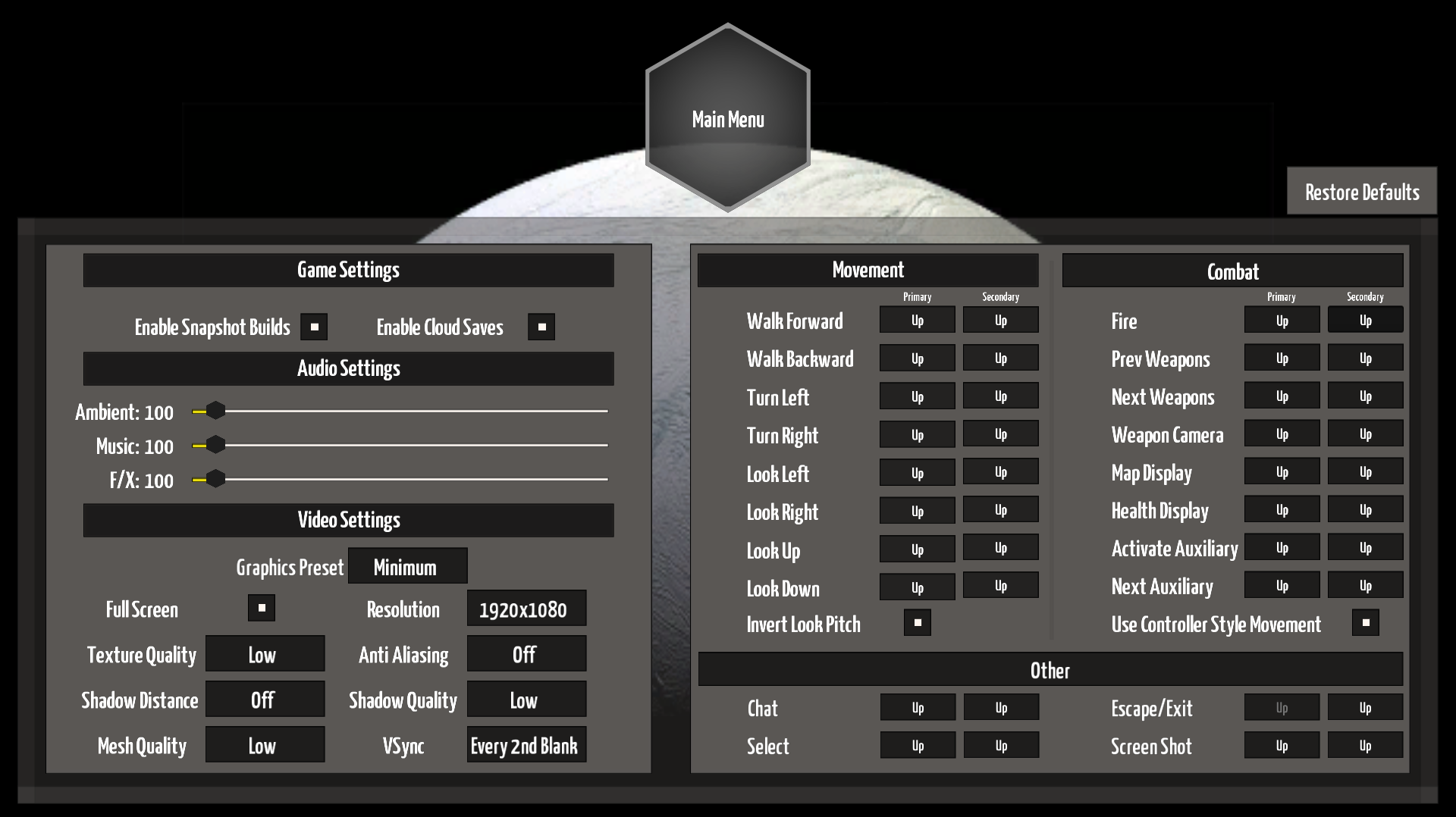
This included adding some MUCH needed additional controls over the video settings of the game. Instead of having a silly, one size fits all, drop down of hidden options, you can now use presets or customize the settings exactly for your machine. This should also allow lower end machines to better play the game, as they can individually tune the settings to their hardware.
The last of the UI is making the game options screen functional [which I will be doing live on twitch, tonight] and then it’s off to much more exciting things, namely the FX system and the sound system.
That is all for this week! I wanted to remind you that I am doing twice weekly twitch broadcasts now. There is a development stream every Wednesday night at 7:30pm PST and Friday nights I will be participating in the Friday Night Fights starting at 7:30pm PST. You can always join me in chat or hop on the raksal teamspeak server at ts3.knolif.com. Hope to see you there! [http://twitch.tv/cyberdogs7]

Comments 4
Nifty.
So what size are those buttons, pixel-wise? Because some of us might want to take a crack at making fancy graphical buttons for them.
Author
The buttons are made using a 9 sliced sprite system. So actual size of them is like 16px x 16px, but it stretches it creatively to make it work at any size.
So 16×16 each, or 16×16 sliced in sections- I’m guessing 5,6,5 pixels?